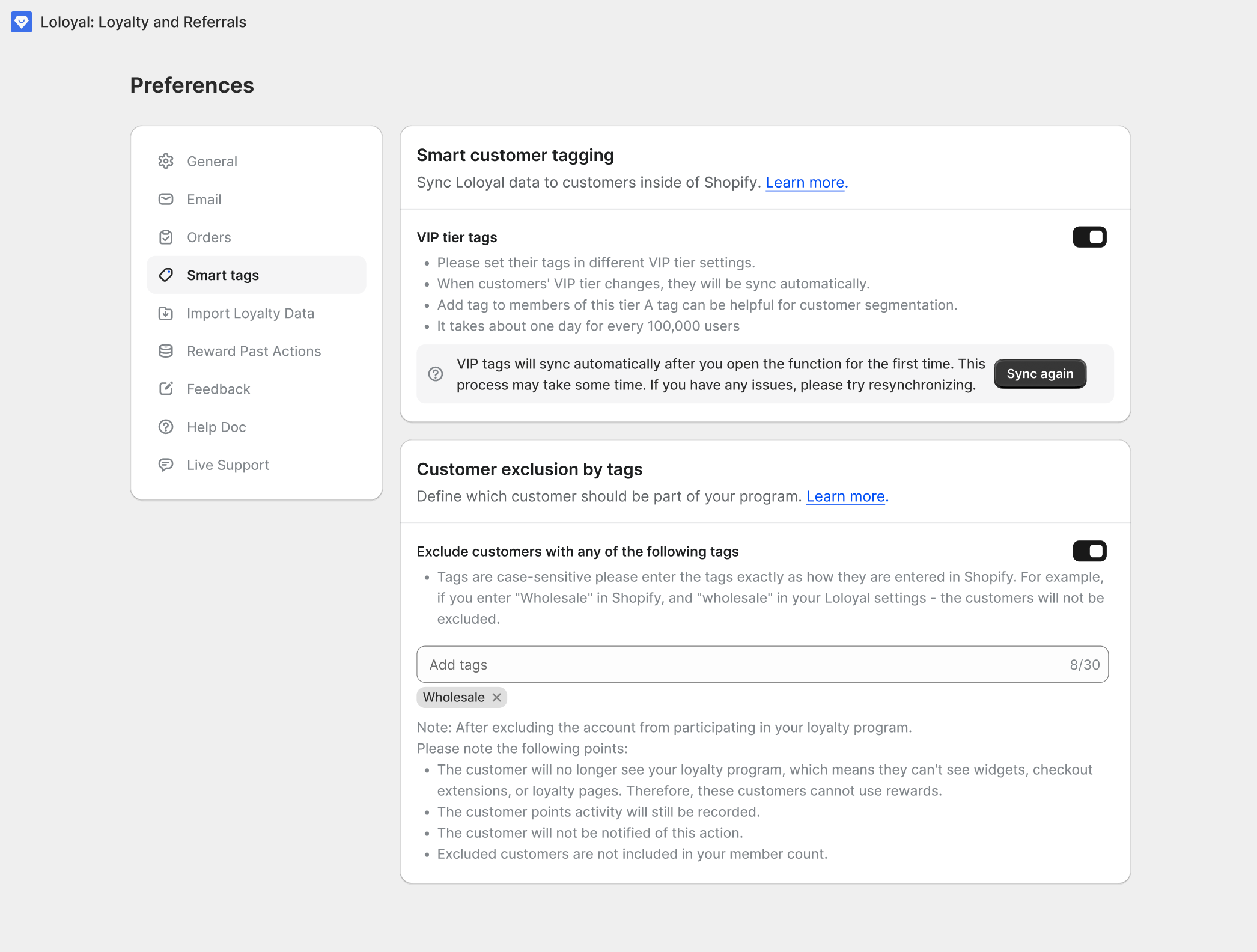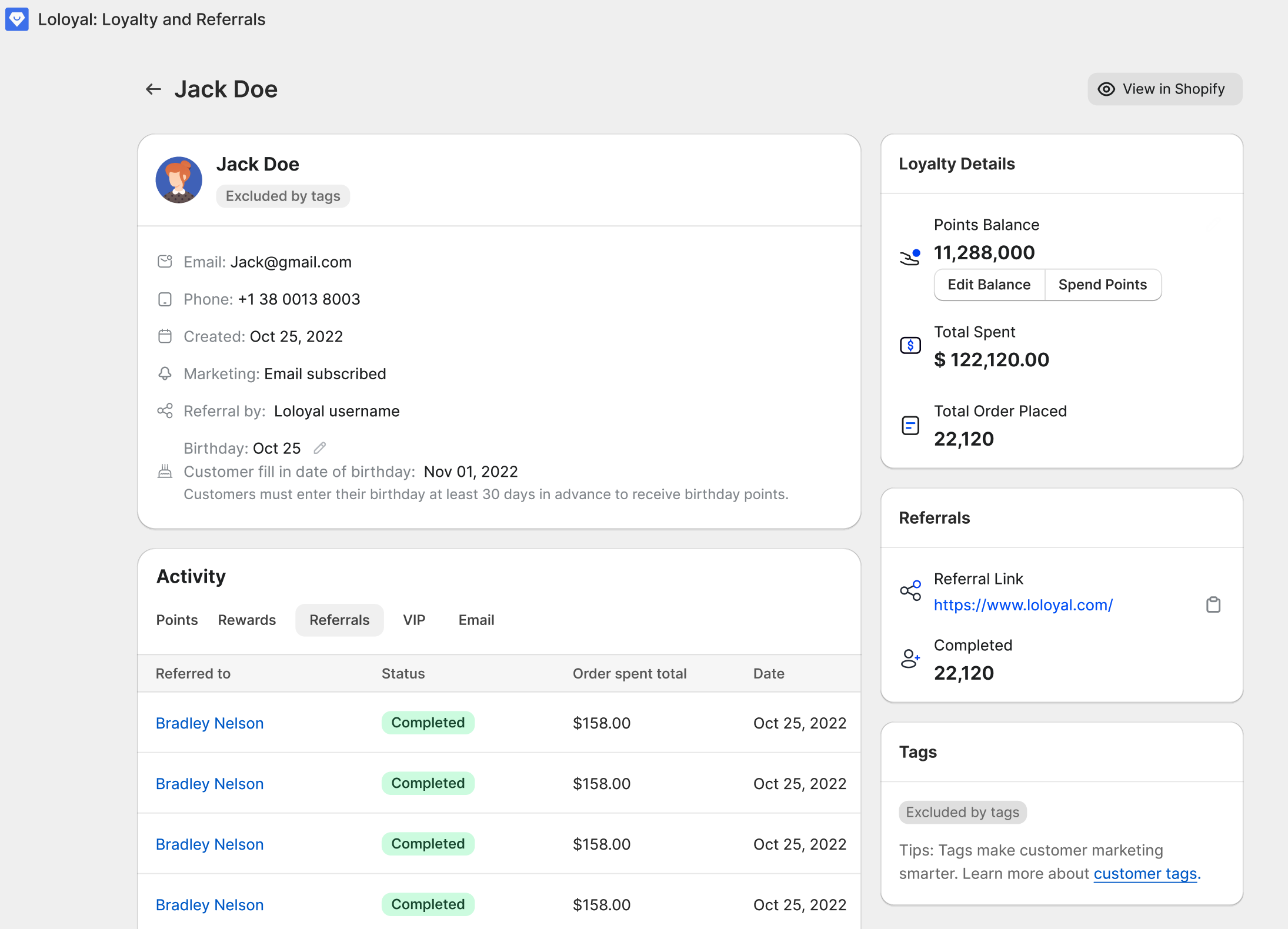Introduction
By using Shopify customer tags in combination with Loloyal’s Smart Tag feature, you can exclude specific groups of customers from participating in or interacting with your loyalty program.
This is particularly useful in cases where certain customers—such as wholesale buyers, B2B clients, or employees—are already receiving benefits through other channels (e.g., special pricing, bulk discounts, or custom agreements).
By tagging these customers appropriately and setting up tags in Shopify, then excluding this customer from the Loyalty program, you can ensure that loyalty points, rewards, and tier benefits are only applied to eligible customer groups, helping you maintain program fairness and operational clarity.
Creating and using tags in Shopify
In Shopify, you have the ability to create customer tags. Learn more aboutcreating and using tags in Shopify.
Add a tag
You can add a tag when you create or edit products, transfers, customers, blog posts, orders, or draft orders.
Steps:
Open the specific customer, details page in Shopify.
In the Tags section, enter the name of a tag you want to add, or select it from the list of existing tags. If you enter the name for a new tag, then it will automatically be created for future use in the section.
Click Save.
Exclude customers by Tags
This feature is only available on our Loloyal Growth Plan and above.
To exclude customers from your program using Shopify Tags With Loloyal Smart tags:
In Loloyal Admin, navigate to Preferences > Smart tags.
Enable the Customer exclusion by tags function,
Enter the Shopify customer tag(s) that you wish to exclude. Click to Add those tag(s).
Finally, click the Save button.
Tips: Tags are case-sensitive please enter the tags exactly as how they are entered in Shopify. For example, if you enter "Wholesale" in Shopify, and "wholesale" in your Loloyal settings - the customers will not be excluded.
How it works
Customers with matching tags will be excluded from the Loloyal loyalty program and labeled as “Excluded by tags.”
When the Customer exclusion by tags function is disabled, these customers will be automatically restored to their previous status — for example, a Member will return to Member status, and a Guest will return to Guest.
If the Loloyal app plan is deactivated, the Customer exclusion by tags feature will also be disabled.
What to expect when a customer group is excluded
Excluding customers does not delete their profiles from the Loloyal Admin. You can still view their profiles, and if needed, reinclude them in your loyalty program by removing the exclusion tags in Shopify. These customers can be re-added to the program at any time.
What happens when customers are excluded by tags:
The customer will no longer see your loyalty program, which means they can't see widgets, checkout extensions, or loyalty pages. Therefore, these customers cannot use rewards.
The customer points activity will still be recorded.
The customer will not be notified of this action.
Excluded customers are not included in your member count.
Note: When an excluded customer is not logged into their store account, they will still be able to see your loyalty program.